Review: SpeedUpMyPC
Vendor: Leading Interactive Utilities (LIUtilities.com)
Author: Steve Weinberg
Date: 6/22/2003
SpeedUpMyPC is one of those aftermarket utilities reminiscent of the years when the basic PC operating system was delivered with few and feeble control programs. Today’s operating systems are so much more complex, but here’s a utility that can be used to tune up several critical areas and make your system run faster and more reliably.
It frees up unused memory, speeds up boot time, assigns priorities to different programs you run and speeds your connection to the Internet.
Startup
What I found to be most useful was a list of tasks running in the background when I start my PC. Many product installations, even when uninstalled, leave remnants in your system that are running in the background and serve to slow down your system. SpeedUpMyPC presents a list of these and allows you to turn off any that you choose. Checking the box once more allows them to be turned on, should you find that you were overzealous in reducing your PC’s work load.
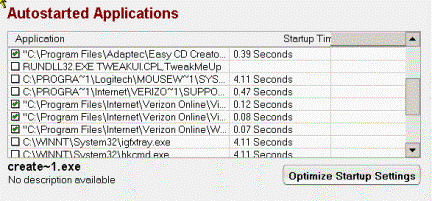
The installation was quick and easy. It’s good that all that was required was to run the setup.exe on the CD as there are no install instructions. On my Windows 2000 system, I installed as the ‘administrator’ user. I use several logins to my system, one for each family member. This keeps them out of trouble as it prohibits the casual user from running certain programs or accessing certain files and tunes each environment to the appearance they prefer. As has happened before, this does not mesh well with running this program in one of the user environments.
When started, the program suggests some areas that can be improved. Click each link and you can perform each of the suggested tasks. Here are examples of some of the improvements I made.
Memory – (RAM Utilization Optimization)
Nice graphs of usage are presented. Buttons below allowed me to do a quick recovery, which netted me an extra 6 megabytes and a ‘Deep Recovery,’ which netted me a whooping 112 megabytes and 62 megabytes at two different times.
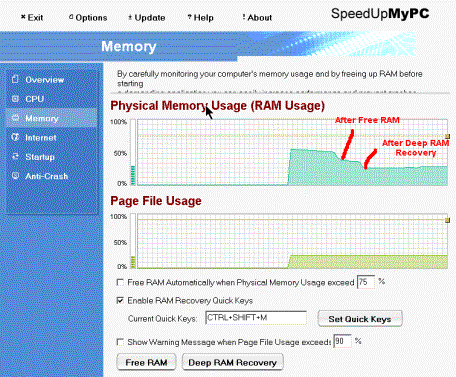
Internet connection
This option allowed me to check my connection speed and, with a single button push, optimize settings for my connection. It works with dial-up or broadband connections. It does require a restart of the PC. The second button is used to optimize browser settings. It was not clear whether it optimized settings for all three browser that I have on my system or not. I could not tell whether the browser settings helped me, either. However, when I checked my speed at DSLREPORTS.COM, it should a miraculous improvement.
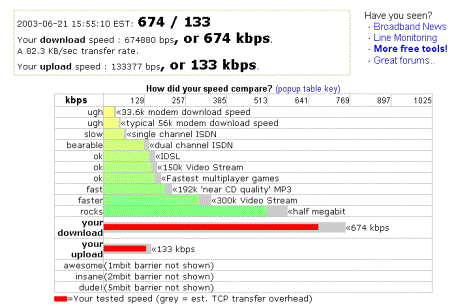
The 674 kbps value is much more than the purchased speed of 384 kbps. I got successive readings more in line with the 384 level, but it certainly didn’t hurt to tweak the settings. Check out your own speed at www.dslreports.com and click on the ‘Our Tools’ link. Go to ‘Speed Test’ and give it a try.
Recover From Crashes
One of the most important features of this program is the ability to recover
from crashes. I could not test this aspect for obvious reasons. It is claimed
that it is able to prevent, and recover from crashes a number of ways. SpeedUpMyPC
will first try and terminate suspicious tasks that can be suspected of causing
or about to cause a crash. Additionally, the Windows shell may lose functionality
in which case SpeedUpMyPC will restart the shell.
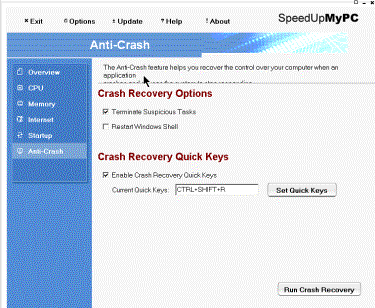
You have the option of setting hot keys to force the program to terminate
suspicious tasks, and free up CPU and RAM resources.
Once installed, a small icon shows up on your System Tray
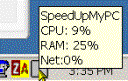
and shows current statistics when you hover over it.
It seems worth the $29.95 and requires only a minimum 16 megabytes of RAM on a 400Megahertz system running Windows 98, Windows 2000 or Windows XP.